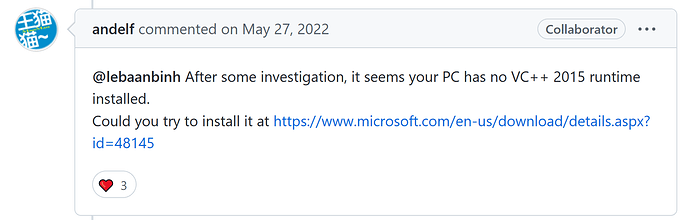相关信息 (必须)
操作系统:Windows 11
桌面端还是手机端:桌面端
版本号:0.6.6至0.6.9
简单描述(必须)
安装完成后无法启动,报错如下:a javascript error occurred in the main process
Uncaught Exception this specified module could not be found
重现步骤: (尽量)
- 控制面板卸载logseq
2.appdata中删除logseq文件
3.重新安装
注:重装系统后再安装也同样报错,系统镜像为微软官方原版镜像

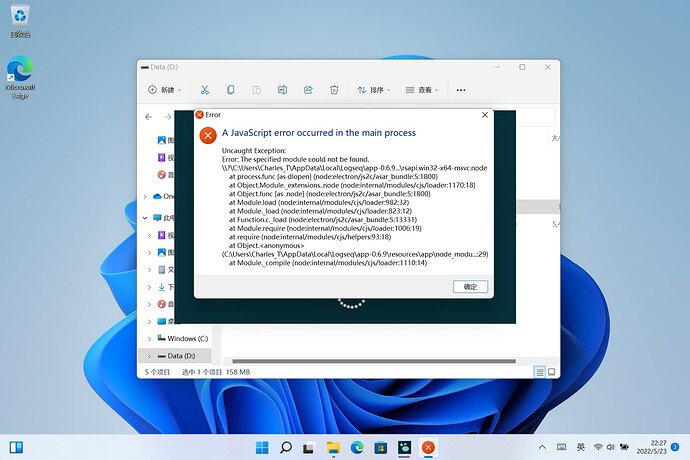
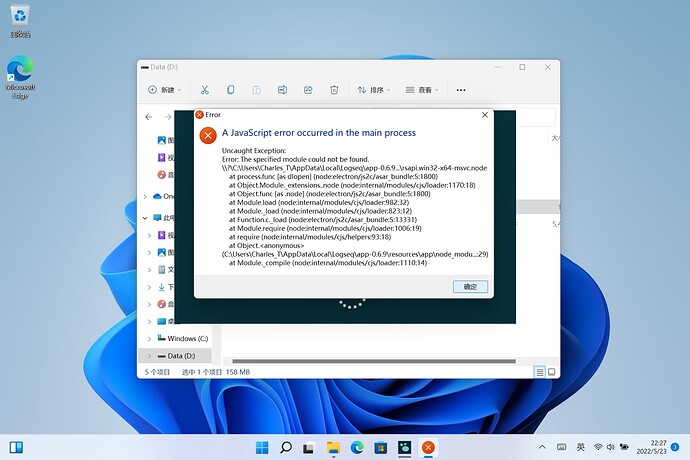
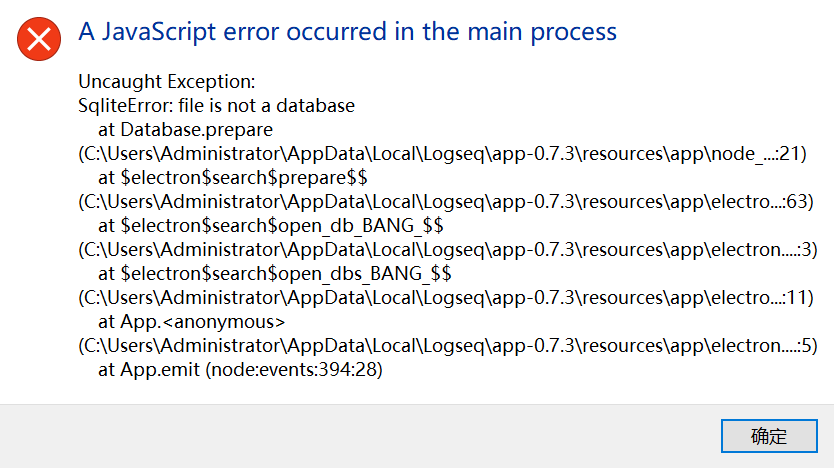
 · Issue #5174 · logseq/logseq · GitHub
· Issue #5174 · logseq/logseq · GitHub